You guys should read up on refresh rate...lcd's dont refresh anything like a crt and the frequency should usually be set to 60. Crt monitors on the other hand can give you a headache if they are set that low. Any ghosting or afterimage you see on an lcd is inherent to the monitor itself and its pixel reponse time since the pixels are individually rendered/changed. More expensive lcds will of course have a much better response time (getting down below 9ms). I work at a commercial printer and we use both types of monitors for color matching in adobe suite to the actual output on the presses. I also use a crt and an lcd at home and find they both have their uses. You will definately see an image improvement using an lcd screen with a dvi port and compatible video card. Check this link on refresh rate if you guys want to get technical lol http://en.wikipedia.org/wiki/Refresh_rate
edit:I recommend samsung lcd's for their high response time (especially if you are looking for a crt replacement). Also like mentioned running the lcd at it's native resolution will be the best bet, once you start stretching it out to other resolutions it may give you crappy quality and headaches lol. Definately check what resolutions the monitor is capable of running before purchasing and make sure your graphics card will support it.
edit:I recommend samsung lcd's for their high response time (especially if you are looking for a crt replacement). Also like mentioned running the lcd at it's native resolution will be the best bet, once you start stretching it out to other resolutions it may give you crappy quality and headaches lol. Definately check what resolutions the monitor is capable of running before purchasing and make sure your graphics card will support it.





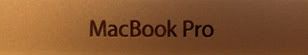
Comment