BORROWED FROM AT.COM
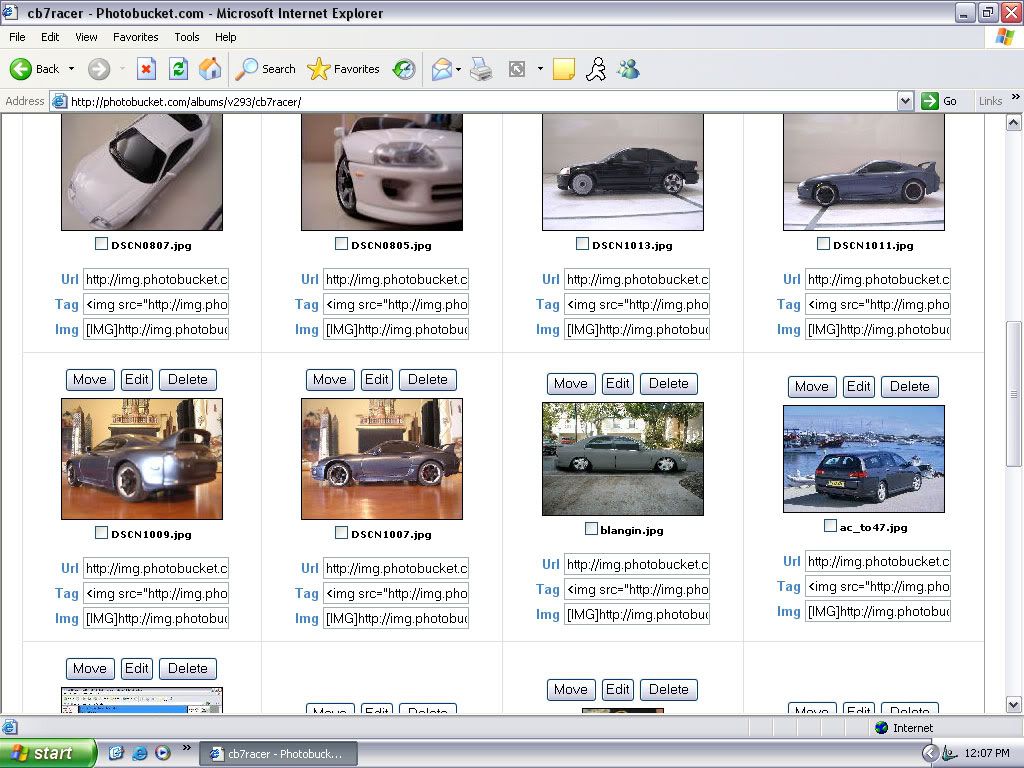
step 1: Choose a place to host your pics. I chose photobucket.com cause its free and is better then imagestation.
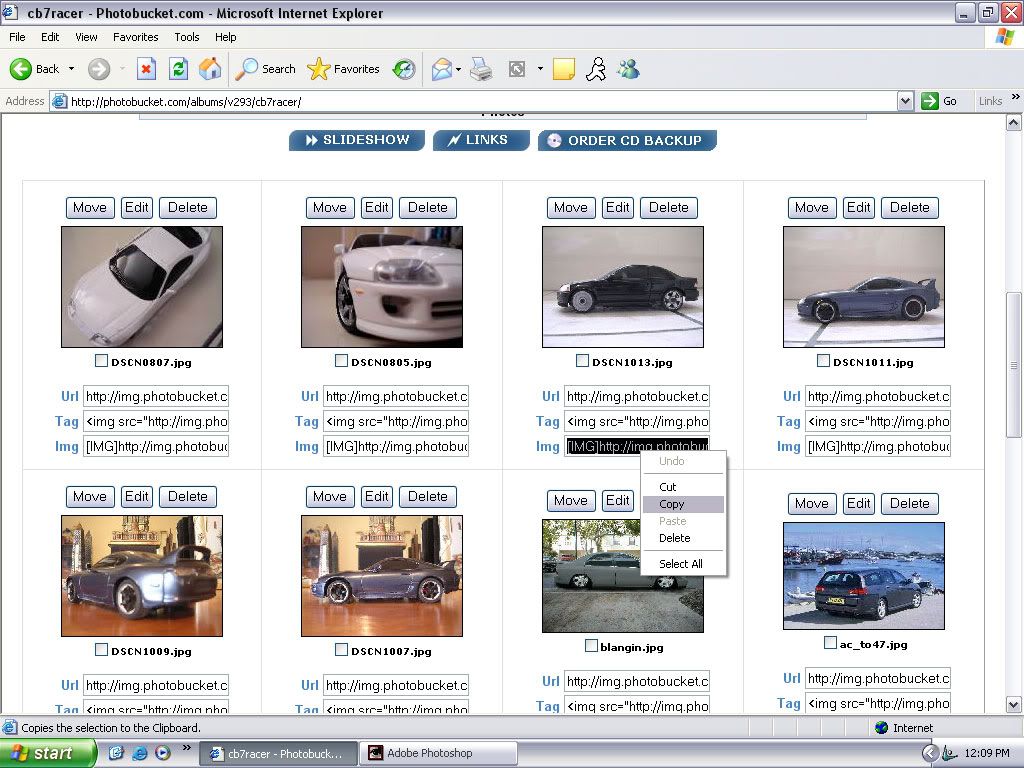
step 2: After uploading pictures, higlight and right click the "IMG" tagged one and copy.
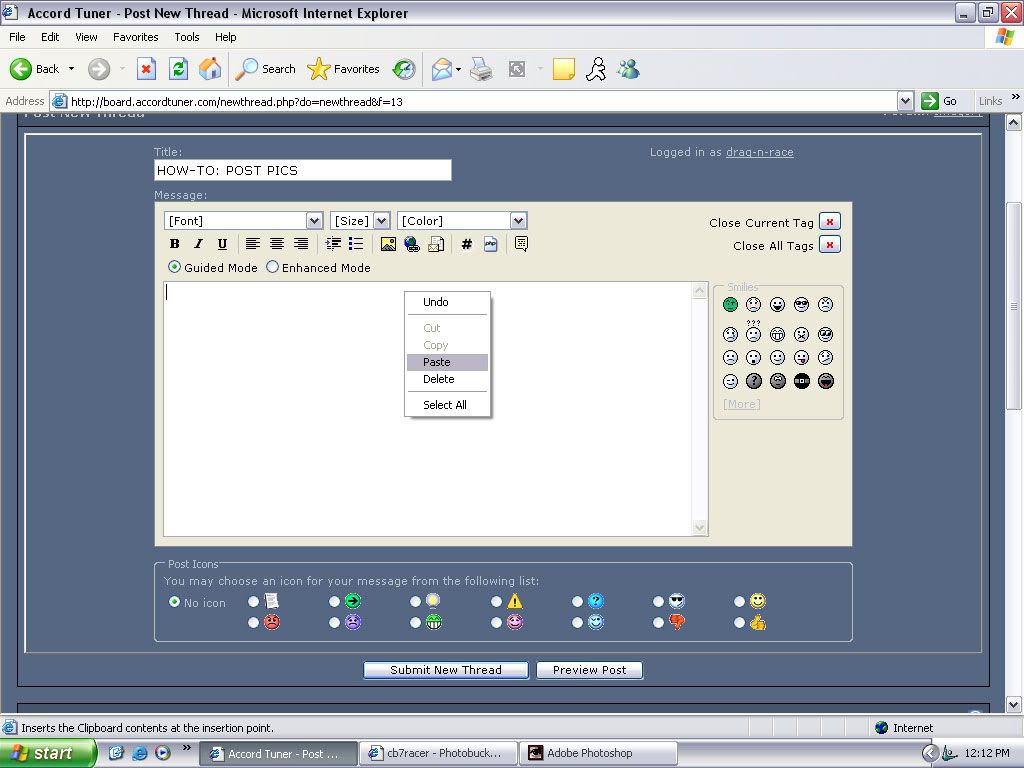
step 3: Just paste into the box.
OR
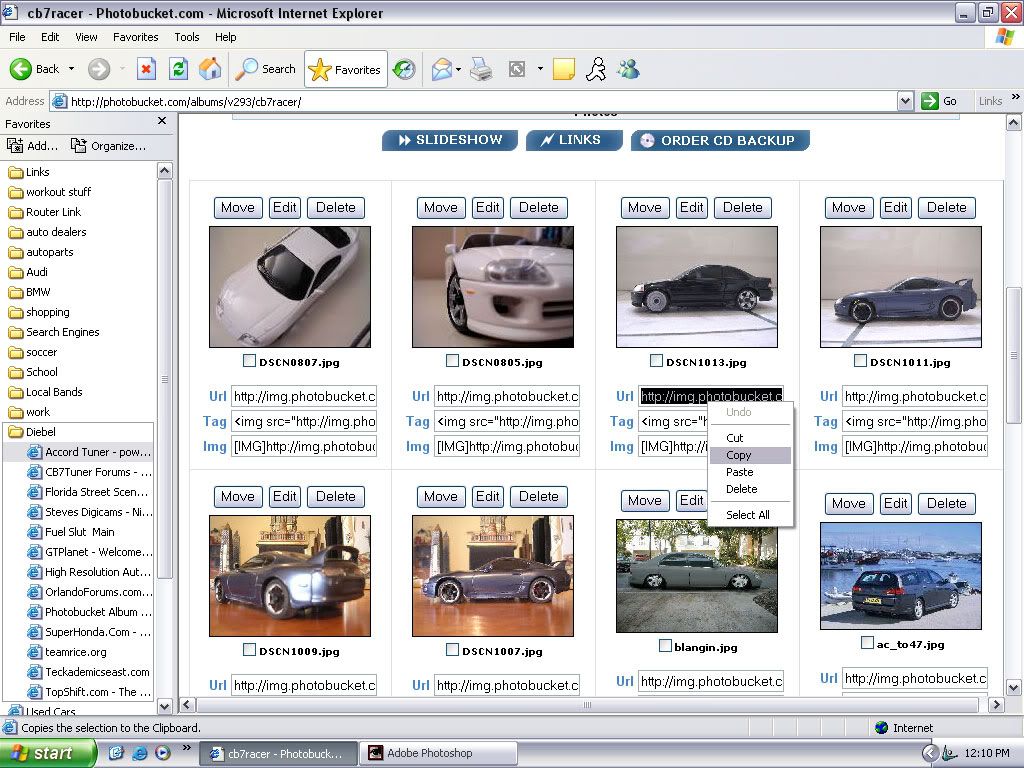
step 2b: If you're using any other hosting site (cardomain, imagestation, etc.) then copy the URL of the pic.
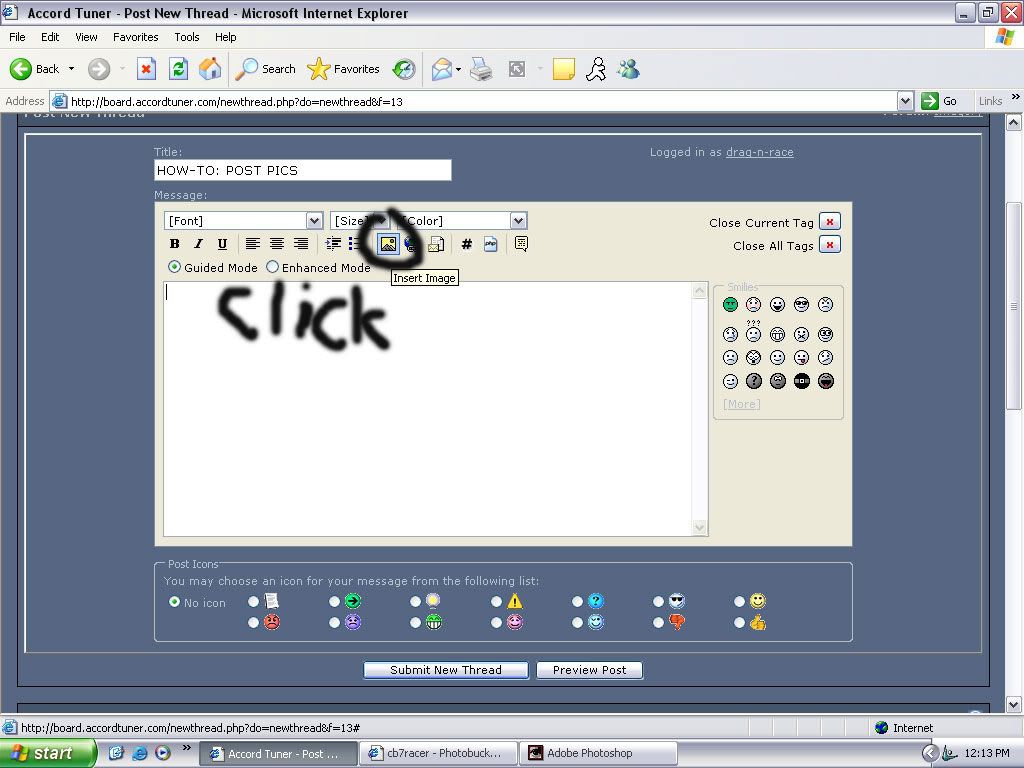
step 3a: Click the mountain icon.
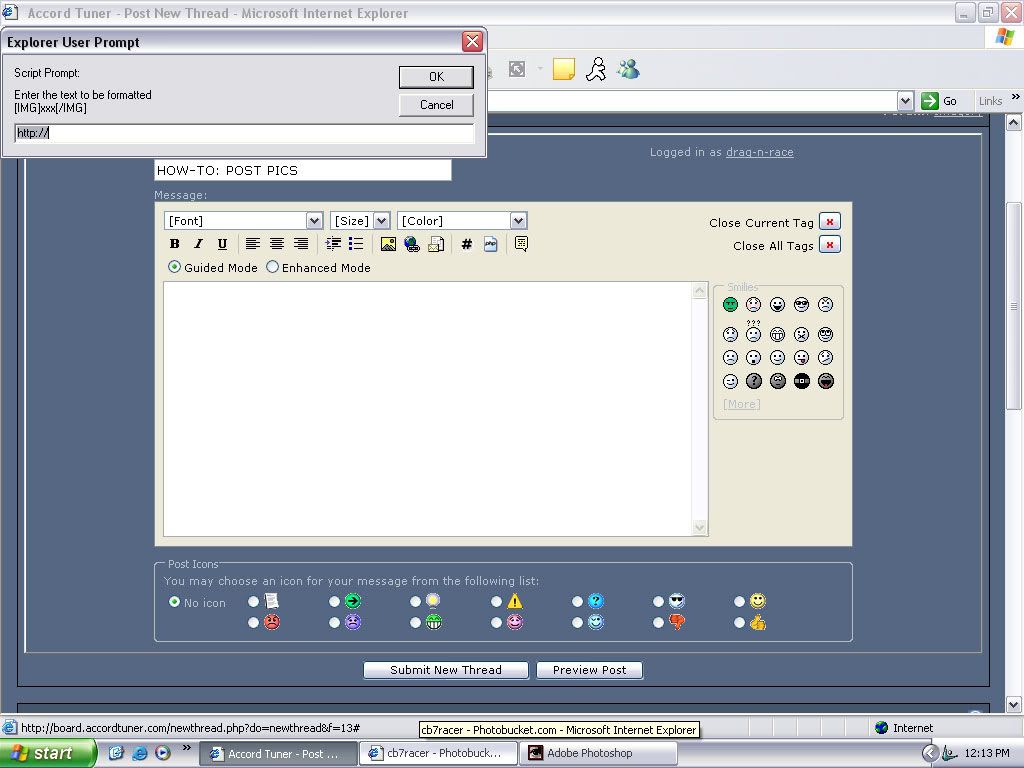
step 3b: Paste URL in the box.
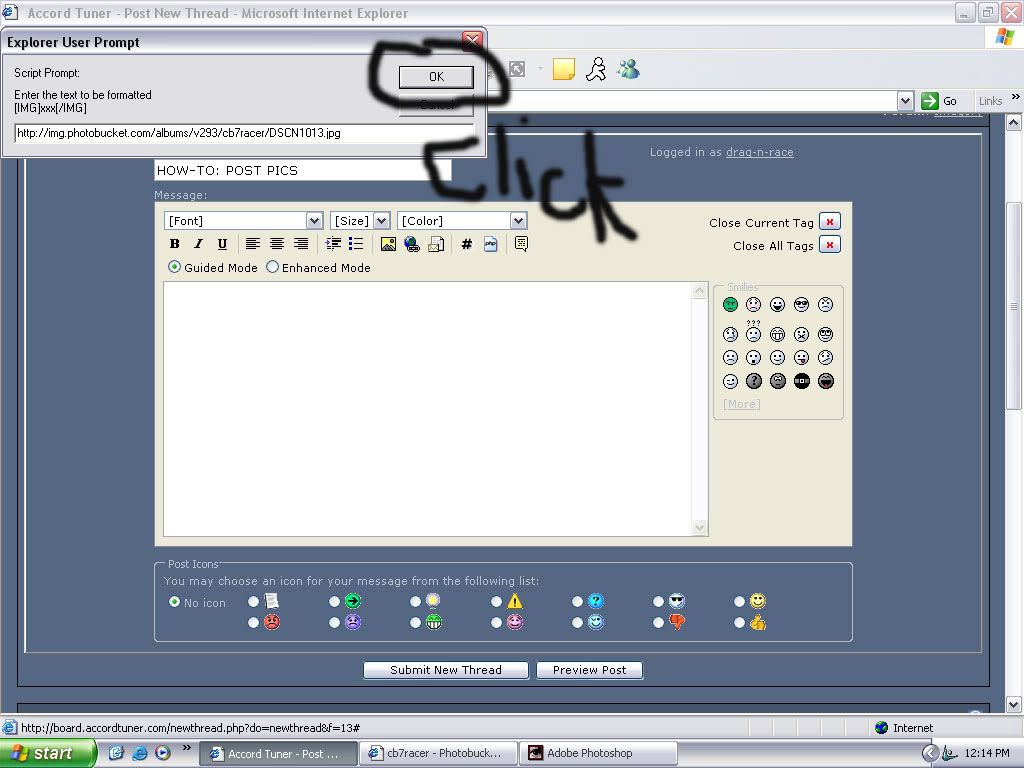
step 3c: Click "OK"
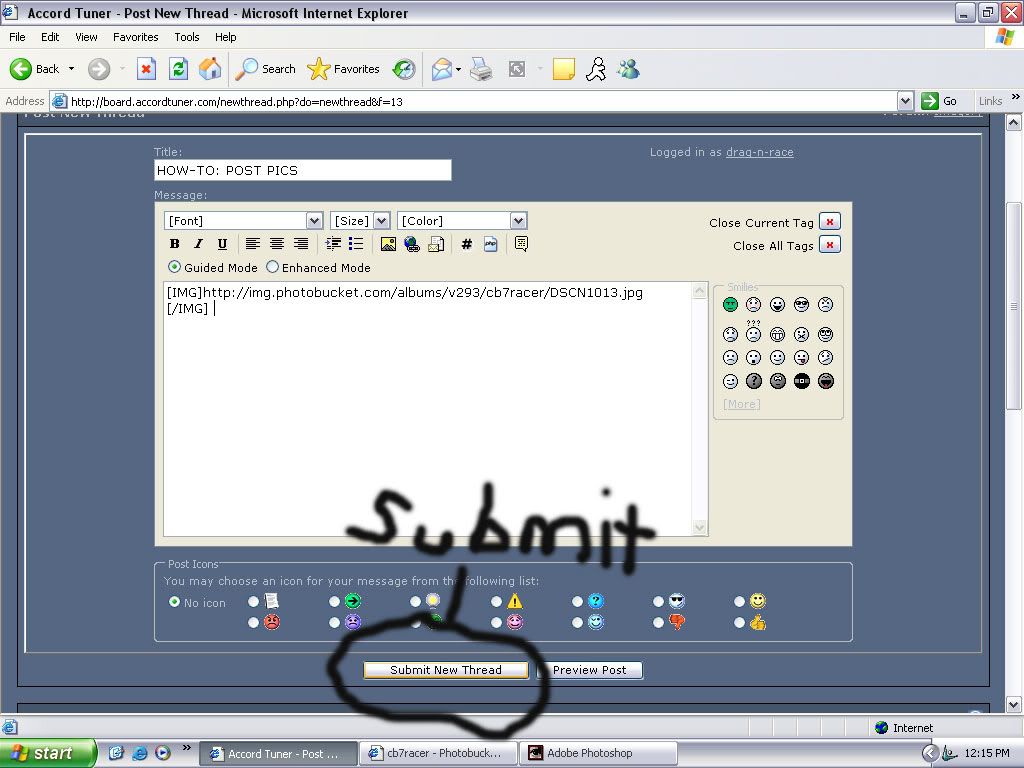
step 4: After you see the URL with the "IMG" tags around them, click the submit button.
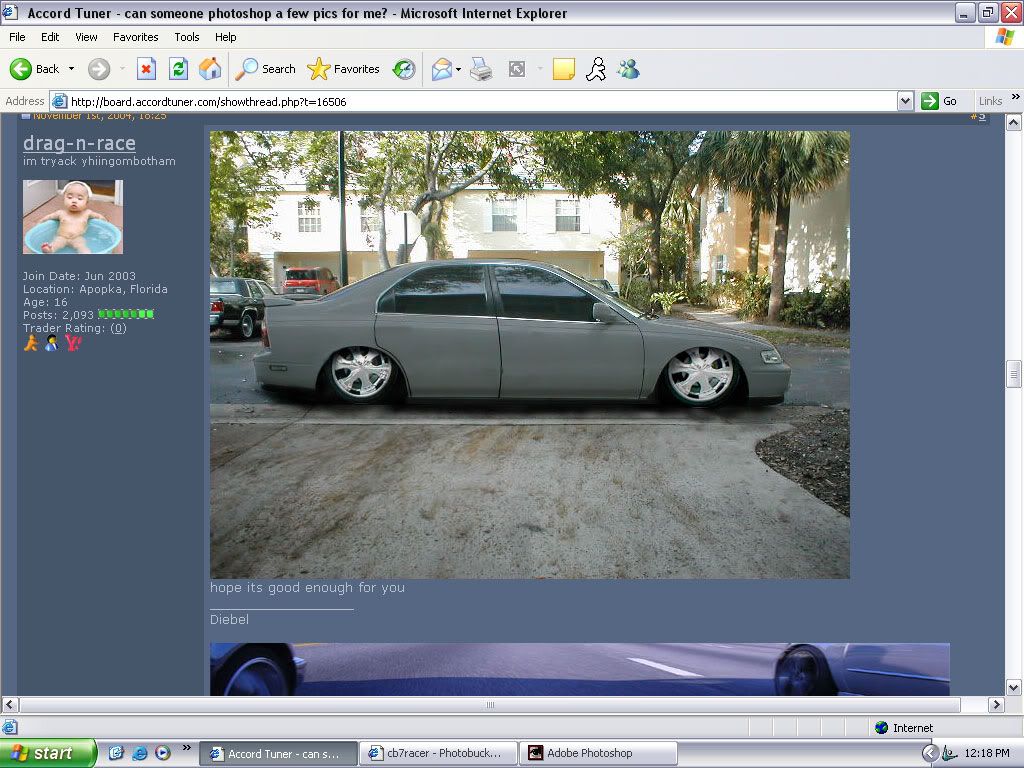
step 5: Blamity Blam Blam BITCH!!!!! Celebrate now!!!!
BORROWED FROM AT.COM
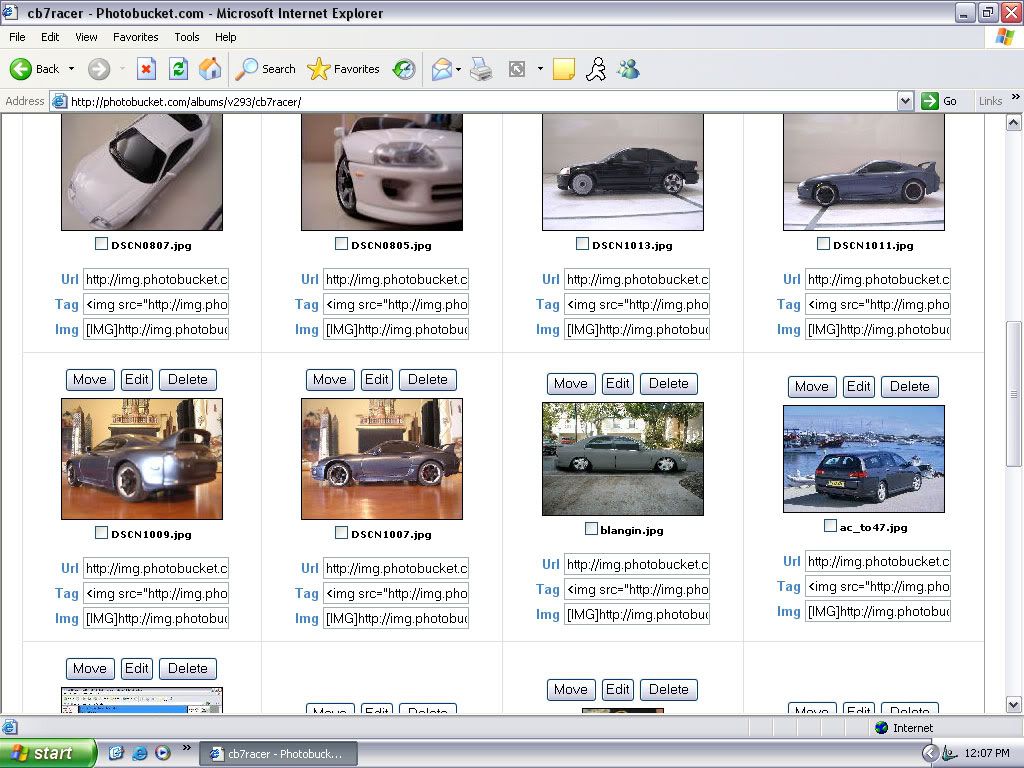
step 1: Choose a place to host your pics. I chose photobucket.com cause its free and is better then imagestation.
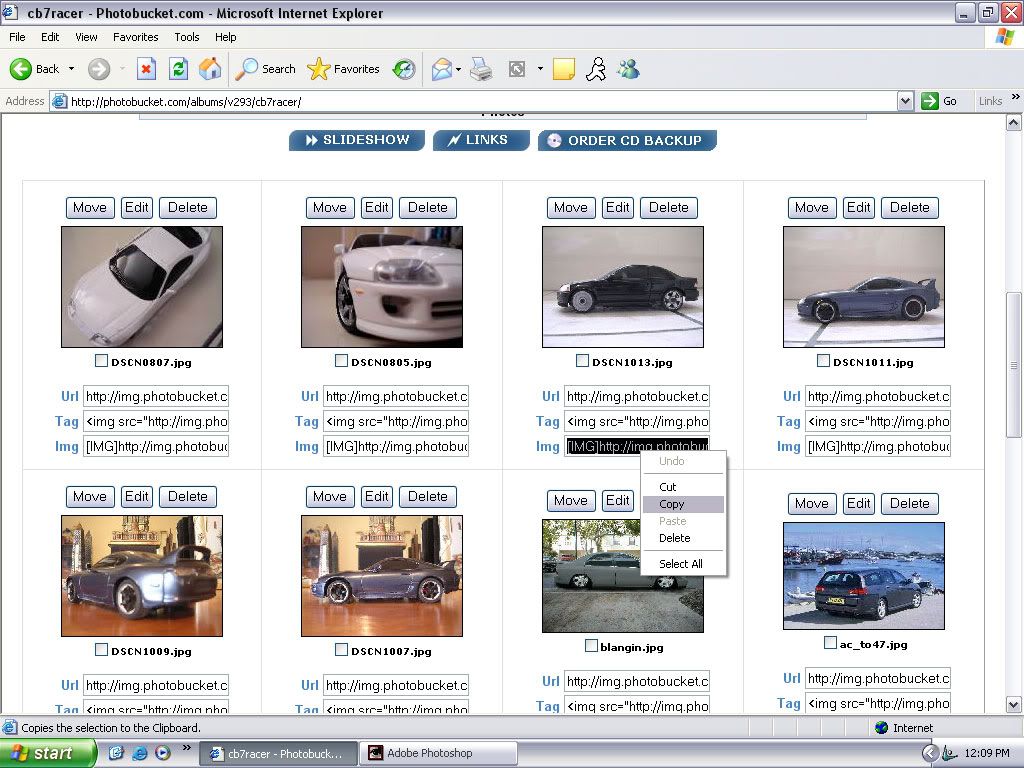
step 2: After uploading pictures, higlight and right click the "IMG" tagged one and copy.
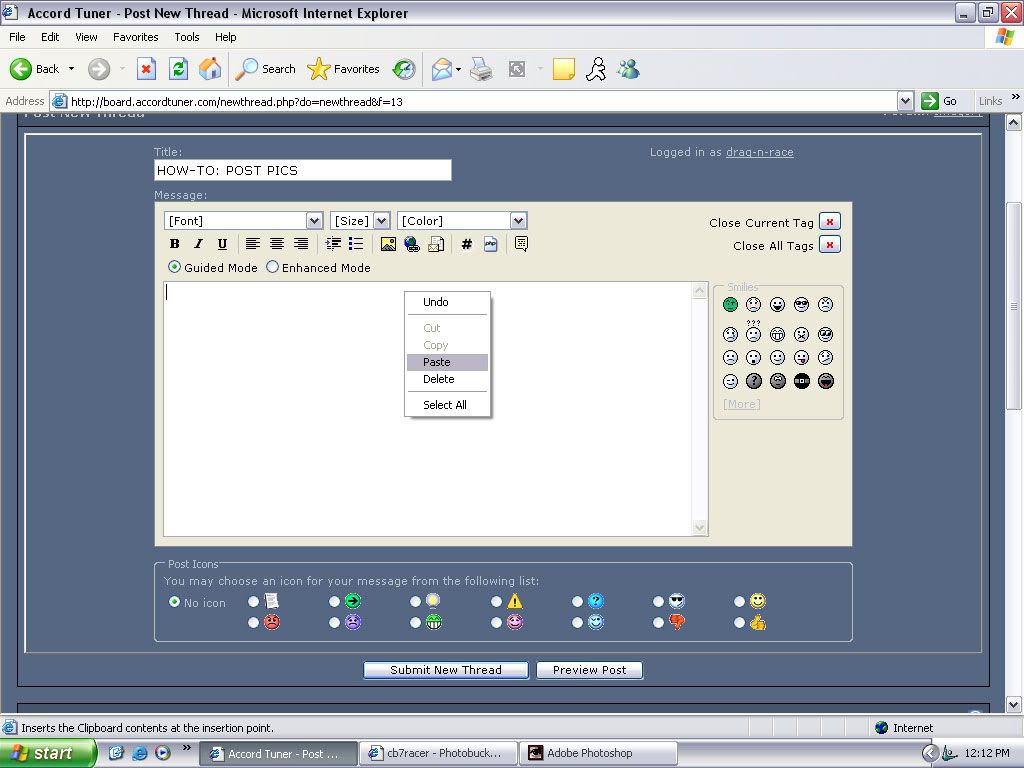
step 3: Just paste into the box.
OR
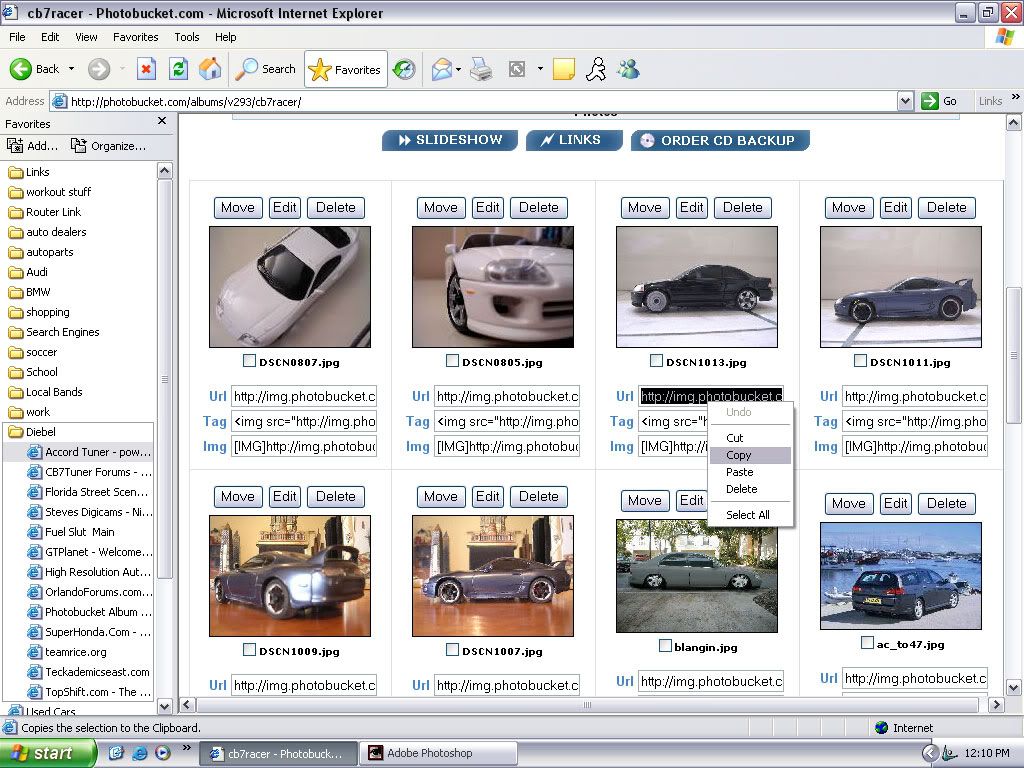
step 2b: If you're using any other hosting site (cardomain, imagestation, etc.) then copy the URL of the pic.
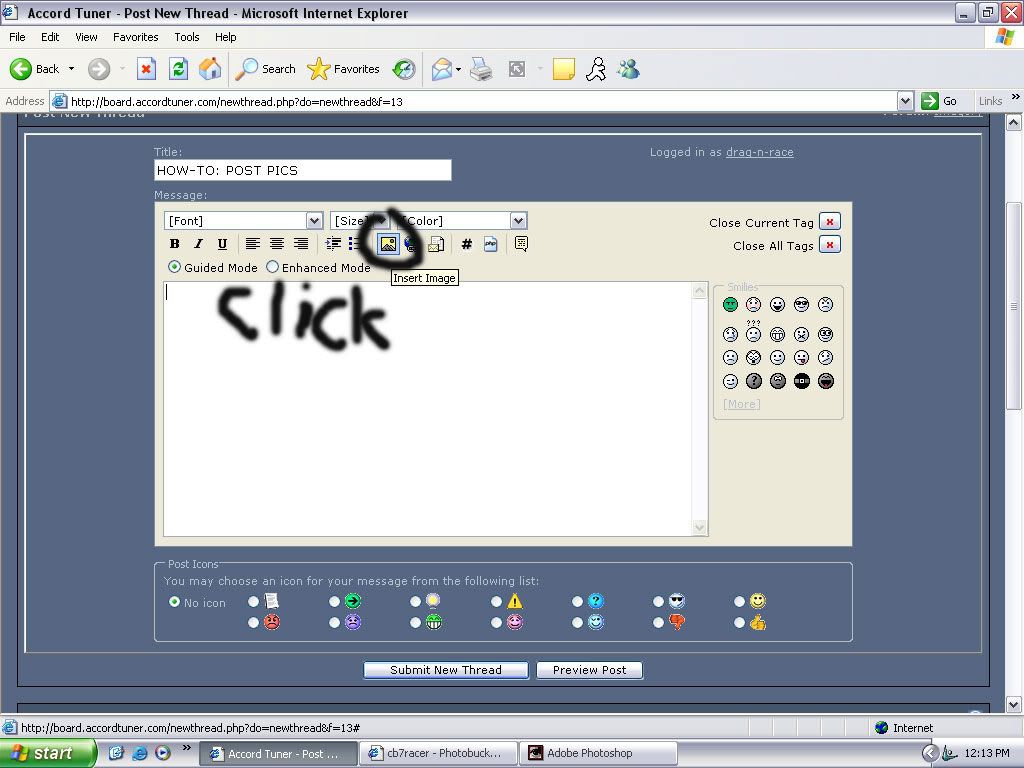
step 3a: Click the mountain icon.
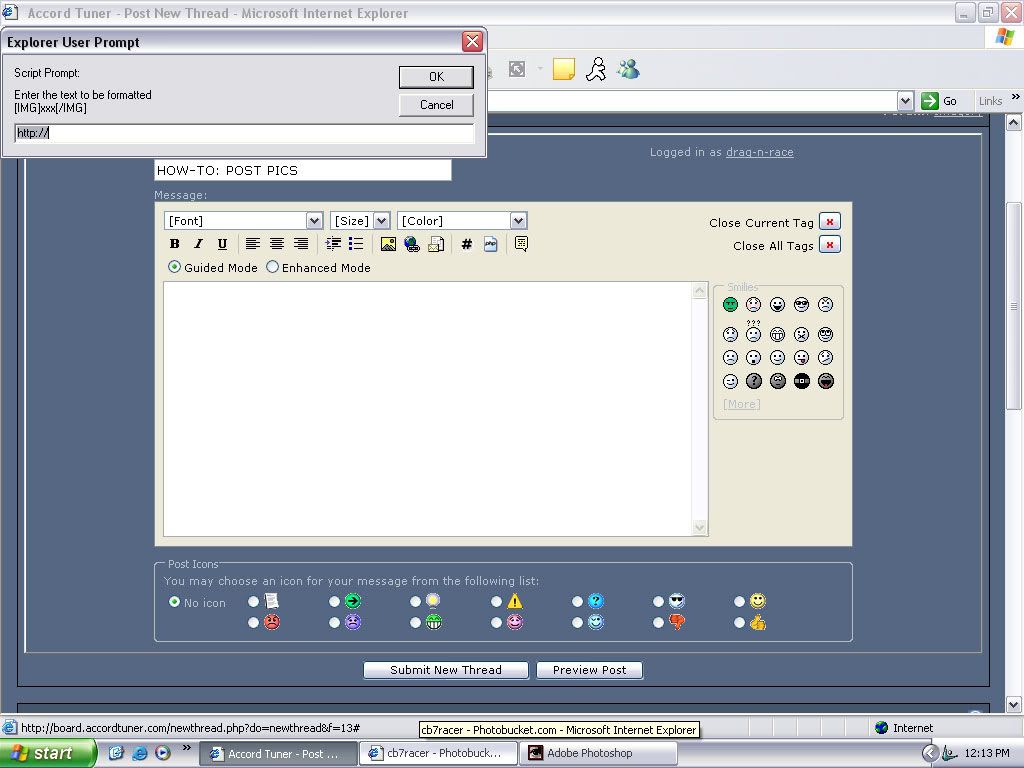
step 3b: Paste URL in the box.
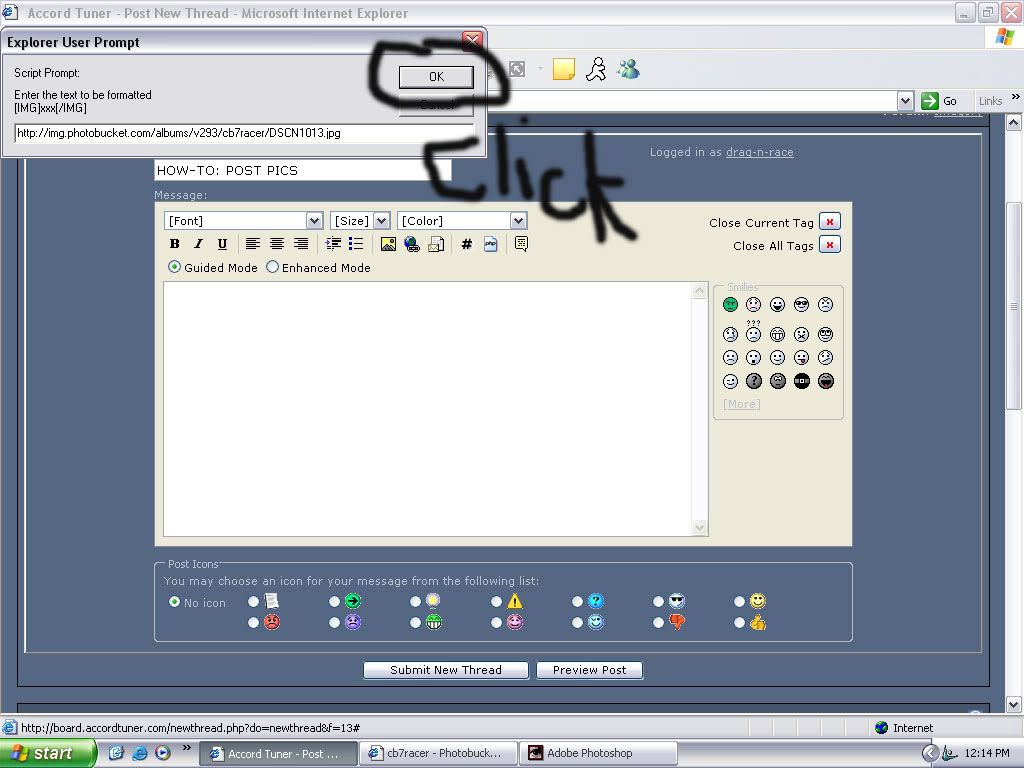
step 3c: Click "OK"
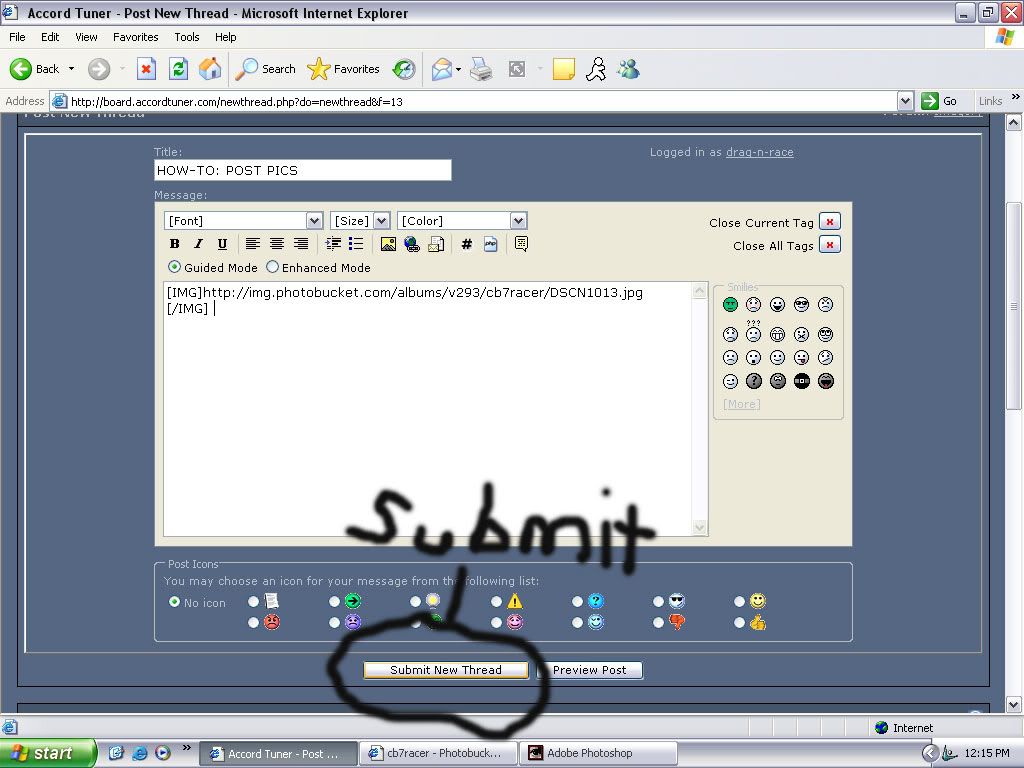
step 4: After you see the URL with the "IMG" tags around them, click the submit button.
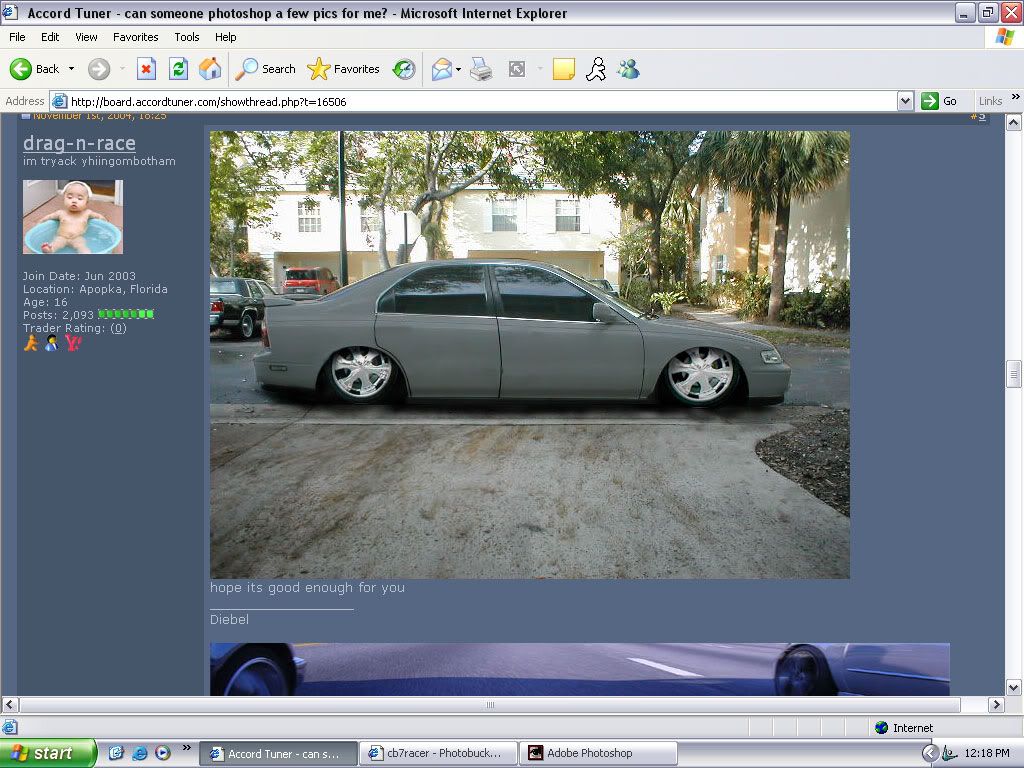
step 5: Blamity Blam Blam BITCH!!!!! Celebrate now!!!!
BORROWED FROM AT.COM











Comment