Beginners start here. Once you have 30 worthwhile posts (off topic doesn't count) you may post outside of the Beginner forums. Any "whoring" (posting simply to raise your post count) will return your count to 0, or result in a ban.
These are the rules. Read them. Live by them.
1) Absolutely NO flaming! "Flaming" is an outright attack on a member. ALL questions are encouraged to be asked here, no matter how basic. Members with over 30 posts will be subject to a ONE WEEK ban if caught flaming in this forum (and yes, moderators can read deleted posts). Members with under 30 posts will be subject to a ONE DAY ban.
2) Use appropriate language. Racial or sexual slurs will not be tolerated. A ban will be issued at the discretion of the cb7tuner.com staff.
3) No items may be sold in the Beginner forums. Any "for sale" threads will be deleted.
4) Temporarily banned members will be PERMANTLY banned if they are found posting on another account.
The rules can and will be added to. Any updates will be marked in the title.
The rules for the overall forum can be found here:
http://www.cb7tuner.com/vbb/forumdisplay.php?f=144
Read them. You will be expected to follow them.

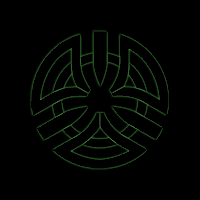


 Seperation of power and signal is always a good thing.
Seperation of power and signal is always a good thing.
Comment