This is my mom's old laptop. She spilled a martini on the keyboard, and now it won't respond. Rather than throw it out, she gave it to me to mess with.
Now, I can assemble a PC easily enough. I know enough to install parts and get an OS running on a bare hard drive... but my expertise stops there. I'm not a total computer noob, but close to it!
Anyway, I'm wondering if there's a way to fix this thing. I can't even figure out how to get it apart! I took out all the screws, but it's still held tight, I'm afraid to pull too hard for fear of cracking the case.
It boots up fine (I replaced the XP Home with 2000 Professional... I like it better). It gets to the "hit ctrl+alt+del to enter password" screen, and they keyboard won't respond. I'm not sure if that means the keyboard itself is shot, or if it fried something on the motherboard where it's connected.
Anyway, the keyboard, at least those keys (as I can't use any others, really) don't work. Does anyone have any suggestions?
Now, I can assemble a PC easily enough. I know enough to install parts and get an OS running on a bare hard drive... but my expertise stops there. I'm not a total computer noob, but close to it!
Anyway, I'm wondering if there's a way to fix this thing. I can't even figure out how to get it apart! I took out all the screws, but it's still held tight, I'm afraid to pull too hard for fear of cracking the case.
It boots up fine (I replaced the XP Home with 2000 Professional... I like it better). It gets to the "hit ctrl+alt+del to enter password" screen, and they keyboard won't respond. I'm not sure if that means the keyboard itself is shot, or if it fried something on the motherboard where it's connected.
Anyway, the keyboard, at least those keys (as I can't use any others, really) don't work. Does anyone have any suggestions?


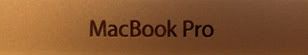

 Getting that keyboard plugged back in was a pain in the butt!
Getting that keyboard plugged back in was a pain in the butt!



Comment