I got a 80gb ipod for christmas and I just now opened it and started messing around with it. I was hoping that someone who knows these things could explain how the hell to use itunes and keep your music in order? I cant do it for nothing, I dont know how I can get it to put the folders in the order I want and keep all the tracks in each folder in order. Its pissing me off, I dont want 80 gigs of jumbled music in whatever order itunes feels like putting it in. I want it to go by the artist names in alphabetical, then when you click on the artist names I want it to show all the folders containing cd's in alphabetical order. And then I need it to keep each invidual cd under a artists name in proper track order. Thats my biggest problem, all the tracks are completely messed up in each individual folder.
So if anyone can help me out it would be much appreciated.
So if anyone can help me out it would be much appreciated.



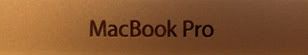
 You load em on the iPod and see if it puts it in order automatically? I think the iPod itself is programmed to do that. And if you hit the name tab on the top it should put everything in order if I remember. I dunno I havent played with iTunes in a bit lol nothing to update on it.
You load em on the iPod and see if it puts it in order automatically? I think the iPod itself is programmed to do that. And if you hit the name tab on the top it should put everything in order if I remember. I dunno I havent played with iTunes in a bit lol nothing to update on it.


Comment