I hope somebody here can help me. My computer isn't even two years old now and the CD-ROM drive won't recognize blank CD-R's anymore. It'll still let me watch DVD's and stuff but it won't recognize blank CD-R's....
I pulled out the User's Guide to my computer and looked the drive up in the Troubleshooting section and did what it said but it didn't do anything. Help?
I pulled out the User's Guide to my computer and looked the drive up in the Troubleshooting section and did what it said but it didn't do anything. Help?



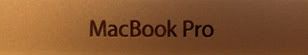







Comment