Im getting my old desktop back from my sister, which I inted to use for gaming purposes, as my laptop is . . . well, not really good at that stuff. I would like to make it my everyday computer, but thats really besides the point.
My real question is, is there any way I could put OS X on it and make it run correctly? I would still want windows on there, of course, but with Apple switching to Intel processors it made me think about this. My laptop's hard drive is far too small to do something like this, but the desktop has another 20 gigs available. (and Im most likely going to be either a) getting a bigger hard drive for it or b) getting an external for all my music and stuff)
I understand theres hurdles like different hardware and stuff, but Im doing some research on Boot Camp and I can't figure out if its only a one way thing (Mac->Windows) or if it can be reversed and manipulated to make OS X run on a PC.
Any input you guys have would be greatly appreciated.
My real question is, is there any way I could put OS X on it and make it run correctly? I would still want windows on there, of course, but with Apple switching to Intel processors it made me think about this. My laptop's hard drive is far too small to do something like this, but the desktop has another 20 gigs available. (and Im most likely going to be either a) getting a bigger hard drive for it or b) getting an external for all my music and stuff)
I understand theres hurdles like different hardware and stuff, but Im doing some research on Boot Camp and I can't figure out if its only a one way thing (Mac->Windows) or if it can be reversed and manipulated to make OS X run on a PC.
Any input you guys have would be greatly appreciated.


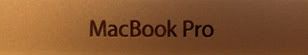

Comment