ok, every time i start my computer the stupid "automatic updates not turned on" thing pops up from the taskbar, how do i turn this off so i dont have to X out of it every time i boot up?
Announcement
Collapse
No announcement yet.
how do i get notice on xp to turn off...
Collapse
X
-
turn on auto updates
well to turn on...goto
1) control panel
2) security center
3)click on autoupdates on the bottom
4)gives you the option to to turn it on/off/etc...Last edited by 93EXaesthetic; 10-26-2005, 05:22 PM.

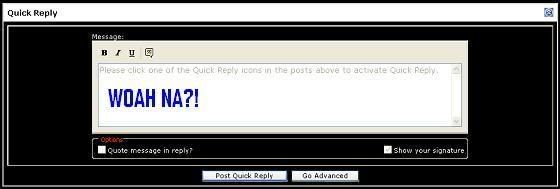
Comment