For the last couple of days i have been trying to figure out how to restore the information plane that appears at the bottom of each folder.
I am not even sure if that is the correct term, but at the bottom of each folder in windows, when you click on a file, you have a little information summary that appears at the bottom of the folder.
my folders dont do that and I am trying to figure out how to restore it.
Any help?
I am not even sure if that is the correct term, but at the bottom of each folder in windows, when you click on a file, you have a little information summary that appears at the bottom of the folder.
my folders dont do that and I am trying to figure out how to restore it.
Any help?


 i kid DONT DO THAT! it looks like you need to check you folder options in windows explorer
i kid DONT DO THAT! it looks like you need to check you folder options in windows explorer
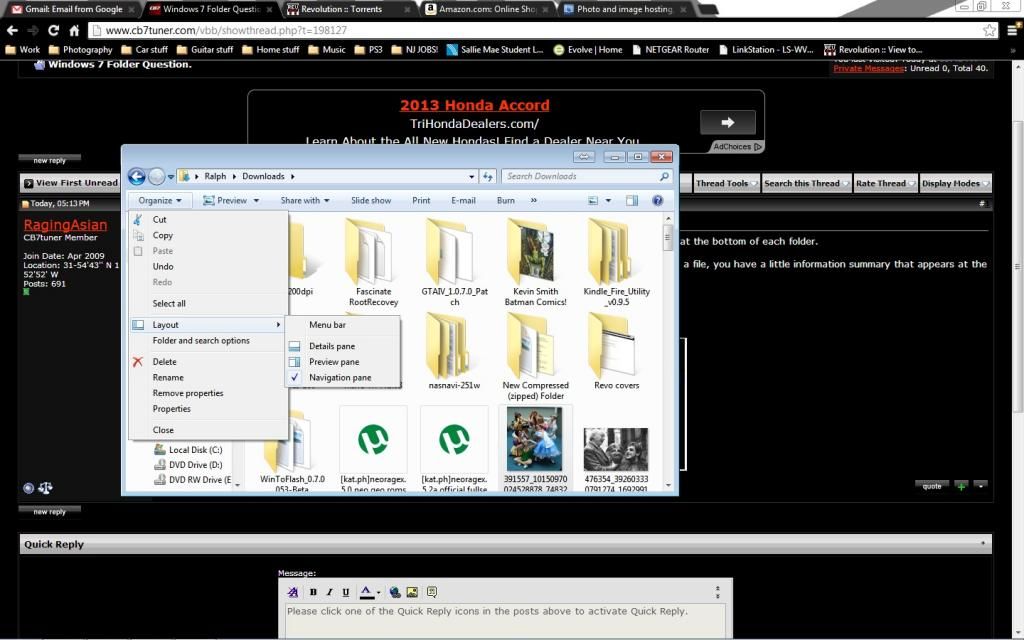
Comment