Here is my issue. Im upgrading my laptop hard drive in my HP.
I did the program that it had built in and backed up my hard drive to 2 dvd discs. They said that in cause of failure these discs will be used to restore my system.
But im wondering, HP does something with their backup system where they partition the hard drive so that drive D is the backup drive.
If i change the hard drives, and load the recovery discs...will that program create the drive D partition? and if it doesnt do i even need to create one?
I did the program that it had built in and backed up my hard drive to 2 dvd discs. They said that in cause of failure these discs will be used to restore my system.
But im wondering, HP does something with their backup system where they partition the hard drive so that drive D is the backup drive.
If i change the hard drives, and load the recovery discs...will that program create the drive D partition? and if it doesnt do i even need to create one?




 峠 で ドリフト を して 下さい。
峠 で ドリフト を して 下さい。




 俺 は
俺 は 

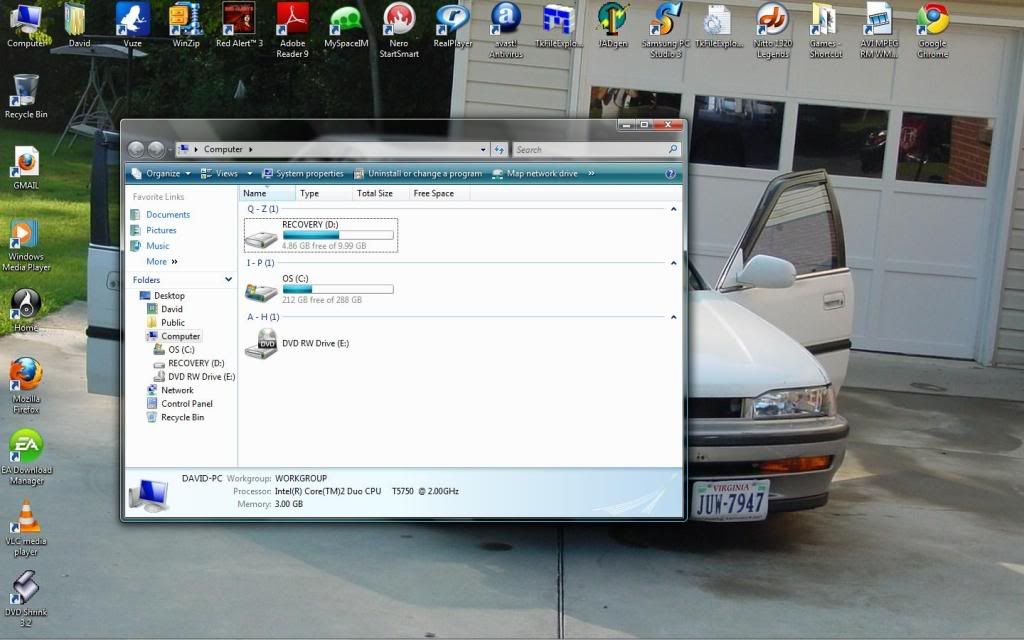


Comment