Hello All,
Haven't been here in ages, but I recall some techie guys w/ tremendous insight.
I am trying to buy a new computer, primarily for work, and to have the capacity to display 3-4 monitors (20+ inches each).
I am caught between buying a DELL + adding to it, and building my own. I'm not too familiar anymore w/ technology, but believe if I bought the right pieces, I can put it together. I'm not in a rush, but I am pacing myself.
Something like this but running off of 1 computer. LOL
My question is, would I need 2 graphics card? And is Vista capable of this?
Haven't been here in ages, but I recall some techie guys w/ tremendous insight.
I am trying to buy a new computer, primarily for work, and to have the capacity to display 3-4 monitors (20+ inches each).
I am caught between buying a DELL + adding to it, and building my own. I'm not too familiar anymore w/ technology, but believe if I bought the right pieces, I can put it together. I'm not in a rush, but I am pacing myself.
Something like this but running off of 1 computer. LOL
My question is, would I need 2 graphics card? And is Vista capable of this?





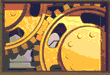


Comment