The other day I accidentally reformatted my hard drive.......which really isnt a big deal since I dont keep much on here anyways.....but ever since then my computer speakers havent worked
Ive made sure everythings plugged into the proper outlets....powers on.....re-downloaded the drivers.....and now im stuck....cuz i suck at computers haha
Anyone who could help me thatd be awesome....cuz it sucks playing games without sound lol
If it helps the speakers are logitech x-450s.....which are just their like basic 5.1 speakers
and the computer is a hp pavilion a1532n
Ive made sure everythings plugged into the proper outlets....powers on.....re-downloaded the drivers.....and now im stuck....cuz i suck at computers haha
Anyone who could help me thatd be awesome....cuz it sucks playing games without sound lol
If it helps the speakers are logitech x-450s.....which are just their like basic 5.1 speakers
and the computer is a hp pavilion a1532n





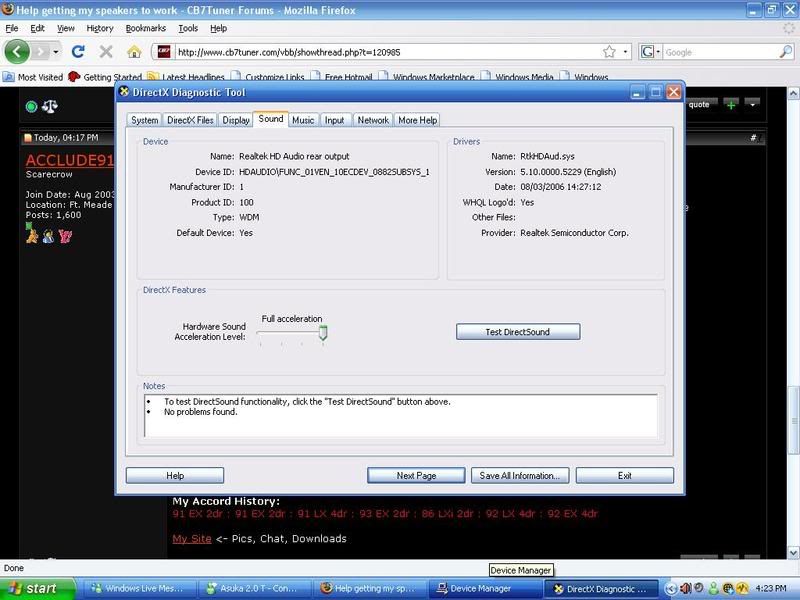
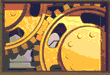


Comment