what do i need? the simplest way possible. i have a computer in the living room and one in the bedroom. i just want to be able to access files between them.
do i just need an extra ethernet card in both and connect them directly between those?
do i just need an extra ethernet card in both and connect them directly between those?









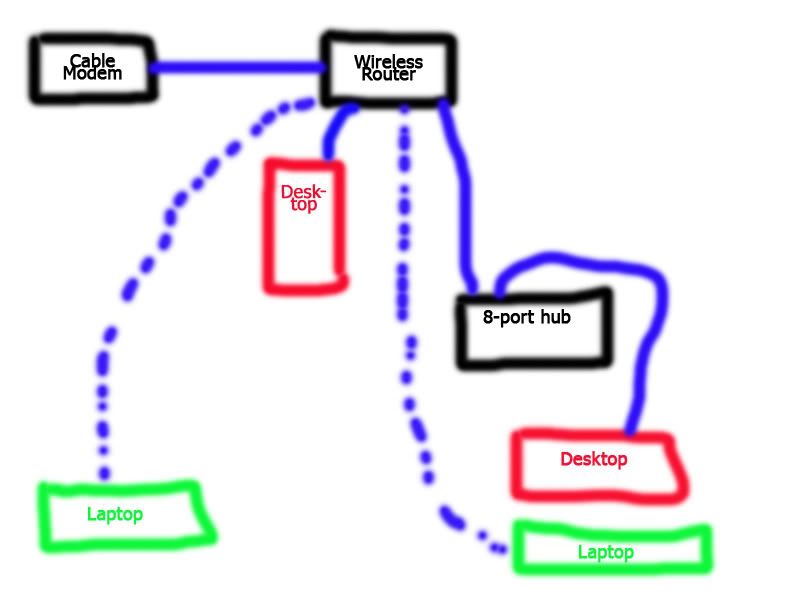

Comment